First GUI
This is mostly just a test to make sure the new feature of Codespaces I found actually works for us.
Go to your Github repo
Go to your Github repo and click the green Code button
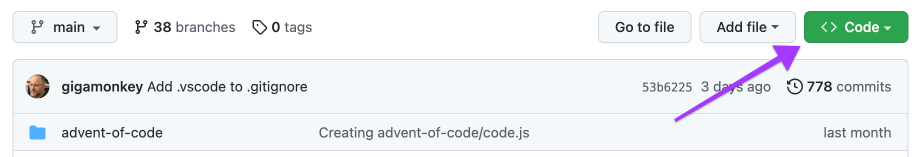
Open Codespace tab
From there click the “Codespaces” tab.
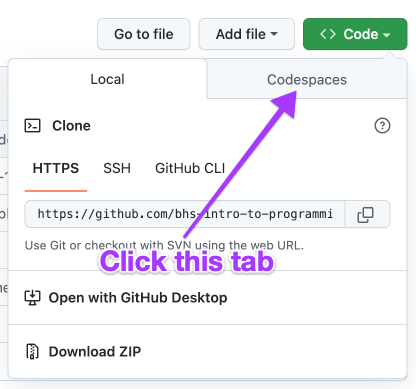
Make a new Codespace
If you see something like this, click the big green button. Otherwise see the next slide.
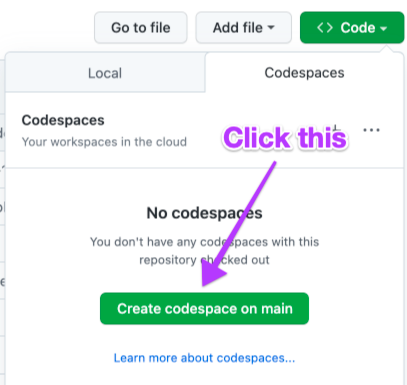
If you don’t see that
If you’ve already created codespaces you won’t see the “Create codespace on main” button. In that case click the + icon.
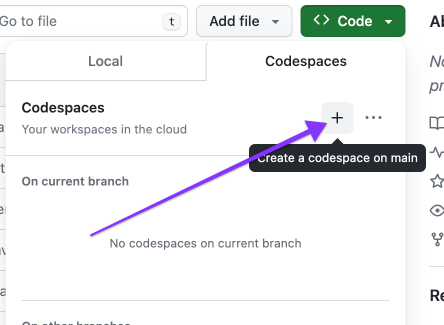
Open a terminal
In the file explorer find the file make-project and
right click on it and choose “Open in Integrated Terminal”
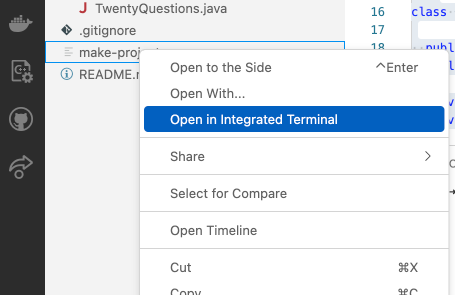
Run make-project
In the terminal type:
./make-project gui
This will create a folder named gui under the
projects folder.
Make a new file
Click on gui in the file explorer and then click the
new file button at the top of the page:
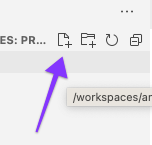
Name the file
In the box that pops up type GUI.java and hit return.
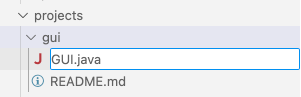
Copy some code
Copy and paste the code from
here
into GUI.java
Click “Ports”
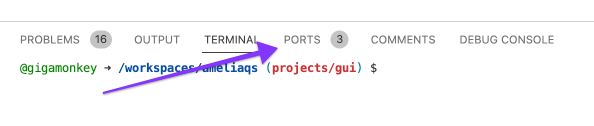
Open port in browser
Find the line that starts with 6080 and over over the “Forwarded Address” column. Some icons should appear. Click the globe.
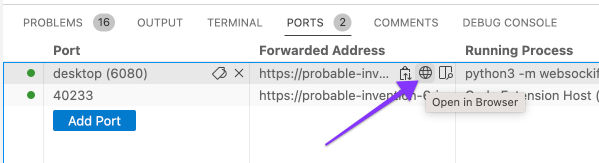
Connect to noVNC
In the new browser tab click the Connect button.

Enter password
It will ask for a password. Enter vscode
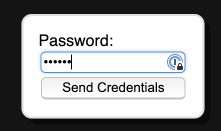
Run the code
Back in your codespace tab, in the GUI.java editor
click the play button at the top of the page.
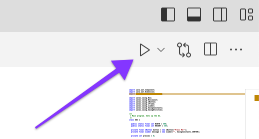
Switch to desktop tab
Assuming you don’t get any error, switch back to the other tab and you should see a simple GUI.
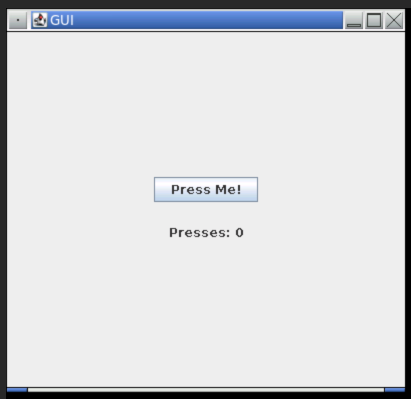
Experiment
Go back to the code and try changing things and rerunning. Can you
add some more buttons? How about more labels? Can you move things
around? What is that BoxLayout anyway? Can you make a
UI for a tic tac toe game? Go nuts!